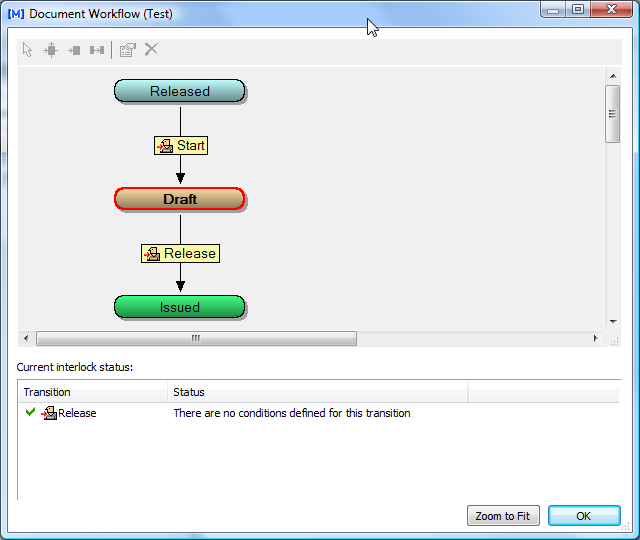
Viewing a document’s current workflow information allows you to identify which workflow the document is in, its current status in the workflow, and the possible transitions to the next state in the workflow.
To view the current workflow:
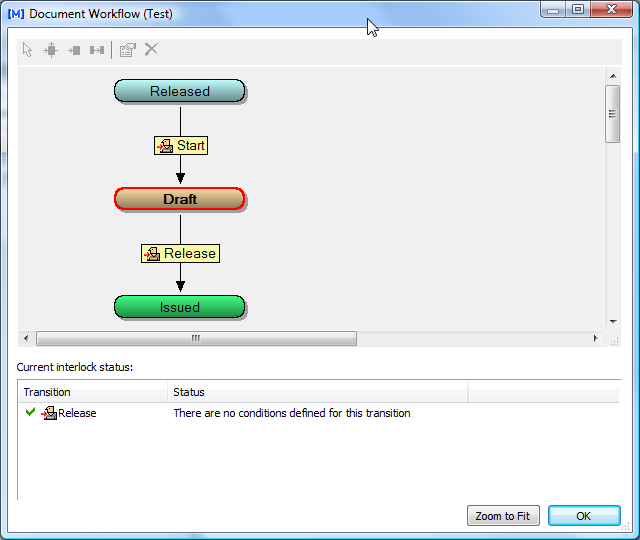
Each state of the workflow appears as a rounded rectangle. The current state of the document is outlined in red. The names of workflow transitions (actions) are shown in yellow boxes. Lines connect each transition from one state to another state. The direction of each transition is indicated by an arrowhead.
If the current workflow type is a workflow definition, the outgoing transitions of the current state are listed at the bottom of the dialog with the current status of each one. If the Meridian Advanced Project Workflow Module is installed, document workflow transitions may be interlocked with project workflow definitions. The status of these interlocks will be shown in Status. The possible states of the interlocks are described in the following table.
| Status | Description |
|---|---|
|
Document interlocks |
|
|
There are no conditions defined for this transition |
The transition is not interlocked with another workflow. You can attempt to run it but it might be blocked by a security check. |
|
This transition is filtered out by applied criteria |
You cannot run the transition because it is blocked by an interlock with another workflow or a property value. |
|
There is no Metadata for this transition |
The transition is not interlocked with another workflow, you can attempt to run it but it might be blocked by a security check. |
|
Transitions <Name> condition script failed. |
You cannot run the transition because it is blocked by a script condition. |
|
Access Denied |
You do not have sufficient rights to run the transition. |
|
Project folder interlocks |
|
|
There are no conditions defined for this transition |
The transition is not interlocked with another workflow. You can attempt to run it but it might be blocked by a security check. |
|
Conditions have been validated for this transition |
The script assigned to the transition has passed. You can attempt to run it but it might be blocked by a security check. |
|
This transition is filtered out by applied criteria |
You cannot run the transition because it is blocked by an interlock with another workflow or a property value. |
|
Transitions <Name> preconditions script failed. |
There is a problem with the script assigned to the transition. Contact a system administrator. |
|
There is no Metadata for this transition |
The transition is not interlocked with another workflow. You can attempt to run it but it might be blocked by a security check. |
|
Transitions <Name> condition script failed. |
You cannot run the transition because it is blocked by a script condition. |
|
Interlock <Name>: Passed |
Shown for each interlock that has been satisfied. |
|
Access Denied |
You do not have sufficient rights to run the transition. |
Related concepts
Understanding document workflow types
Understanding project workflow types
Related tasks